I was cutting these 'closed' squares into 4 pieces- making triangle blocks, when I wandered (wavered, veered) with my cutting blade...
Ruining 2 out of the 4 squares. No one was talking to me, I have no excuse, so back I went again and I made the same mistake on another set of squares! Why? What was I doing wrong? At this rate, I'll only have 1/2 the blocks needed!
As you can see by the above picture, the ruler, the blade rolls against, is lying on the diagonal. I was trying to cut along that diagonal. I was not making the tools work for me. Time to try again...
It's a rotary cutting mat- thought I'd be pretty good at this, but I was wrong! I can cut straight across my table but put my arm in an odd position or stand awkward- the blade does not run true beside the ruler. In this case, I lined the square up straight to me- where I wanted to cut- corner to corner.
See the difference using the ruler straight to me - made on the cuts? I have 4 equal pieces...
Rotary Cutters are sharp and it doesn't take much for an accident to happen. Be safe, install grips on your rulers, wear a safety glove or install plastic shields on your rulers. Be alert and look for ways to reduce accidents within your workspace.
Mrs P's does sell safety equipment for the rulers and new Olfa Blades and mats.
My 'accident' was a piece of fabric cut wrong in the blink of an eye. It made me pay more attention to where I need to place the ruler to be safe and yet cut what I need. Some people make cutting look easy and fast. You need to find where and what you are comfortable with and pay attention every time you open your blade to cut.


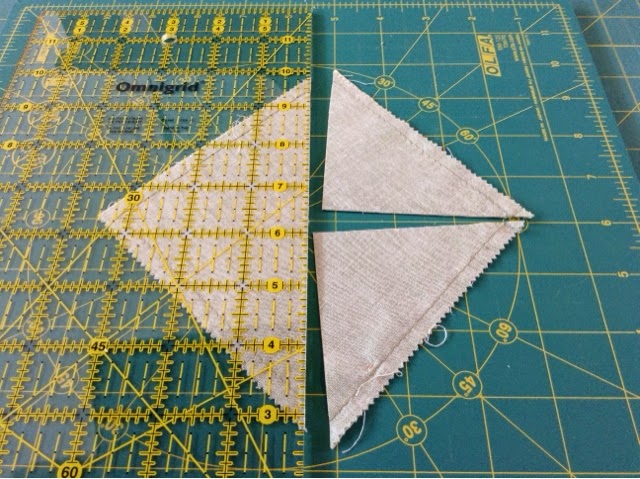

Such good advice!
ReplyDelete